Hotkeys Ctrl+Shift+Alt+Win - what for?
-
Hits: 4661
There are many hotkey combinations in Windows. Some of them are very popular. But what about Ctrl+Shift+Alt+Win? Do you know what does this hotkey do? Interesting that this combination can be very useful and help you to open programs you use.
How does Ctrl+Shift+Alt+Win Hotkeys work?
If you have new Windows 10 or Windows 11 and if you try to use this combination you will see preinstalled Office application from Microsoft store. If you had deleted it, it`s unuseful. But if you add to this hotkey some letter it could be more useful. Here is what you can do with this hotkey:
-
Ctrl+Shift+Alt+Win+W - start Microsoft word or open new file.
- Ctrl+Shift+Alt+Win+N - it will open OneNote app
- Ctrl+Shift+Alt+Win+E - Excel will start
- Ctrl+Shift+Alt+Win+T - Microsoft Teams
- Ctrl+Shift+Alt+Win+O - opens mail client Outlook
- Ctrl+Shift+Alt+Win+D - this hotkey opens OneDrive folder in the Explorer
- Ctrl+Shift+Alt+Win+P - PowerPoint app
- Ctrl+Shift+Alt+Win+L - what does it mean? You woudn`t believe... LinkedIn in the browser.
- Ctrl+Shift+Alt+Win+Y - opens Yammer site in the browser.
It is very long hotkey combination, maybe you will need two hands to call it. But if you want to open these programs quickly, remember it. What do you think, text in the comments...
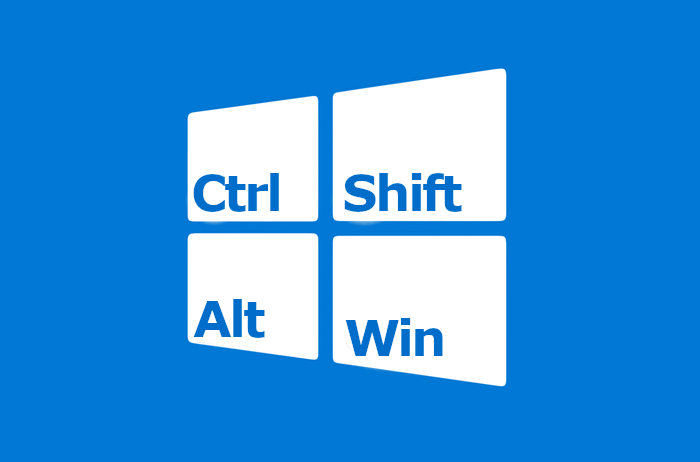
Comments