How to see wifi password in Windows 11?
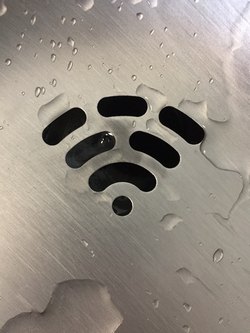
What if you have WiFi on your PC or laptop but you don`t remember a wifi password, for example, to connect from another device. How to see wifi password in windows 11? There are 3 ways at least.
Below you will find step-by-step guide to find your wifi password. You can use these tips also for windows 10 and windows 8.1.
How to see wifi password in conection settings?
This is the most obvious way to see current connection password. To know it:
- Open RUN window with Win+R hotkey (or click right mouse btn on start menu icon and choose RUN).
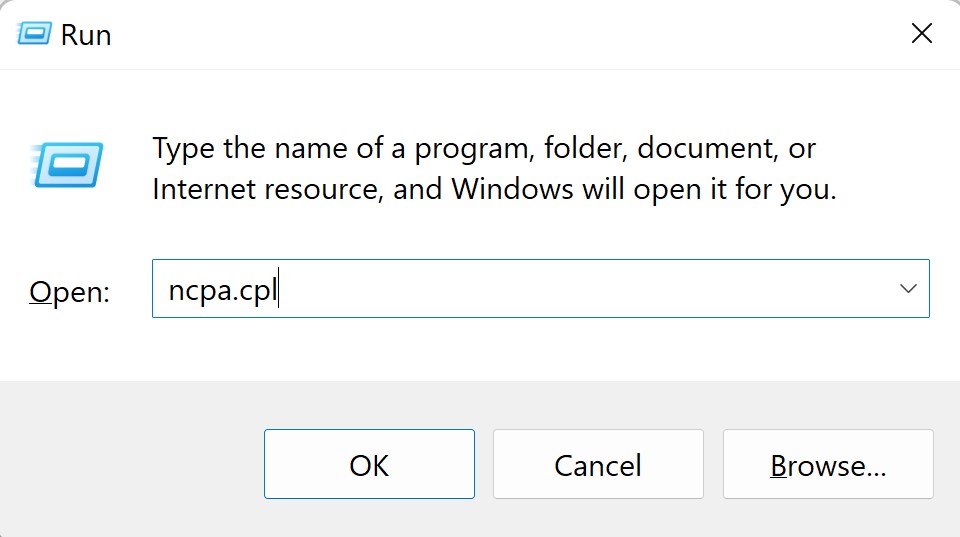
Run window with ncpa command - Type the command "ncpa.cpl" and press Enter.
- You will see a list of connections. Find your Wireless network. Click Right mouse button and choose a Status line.
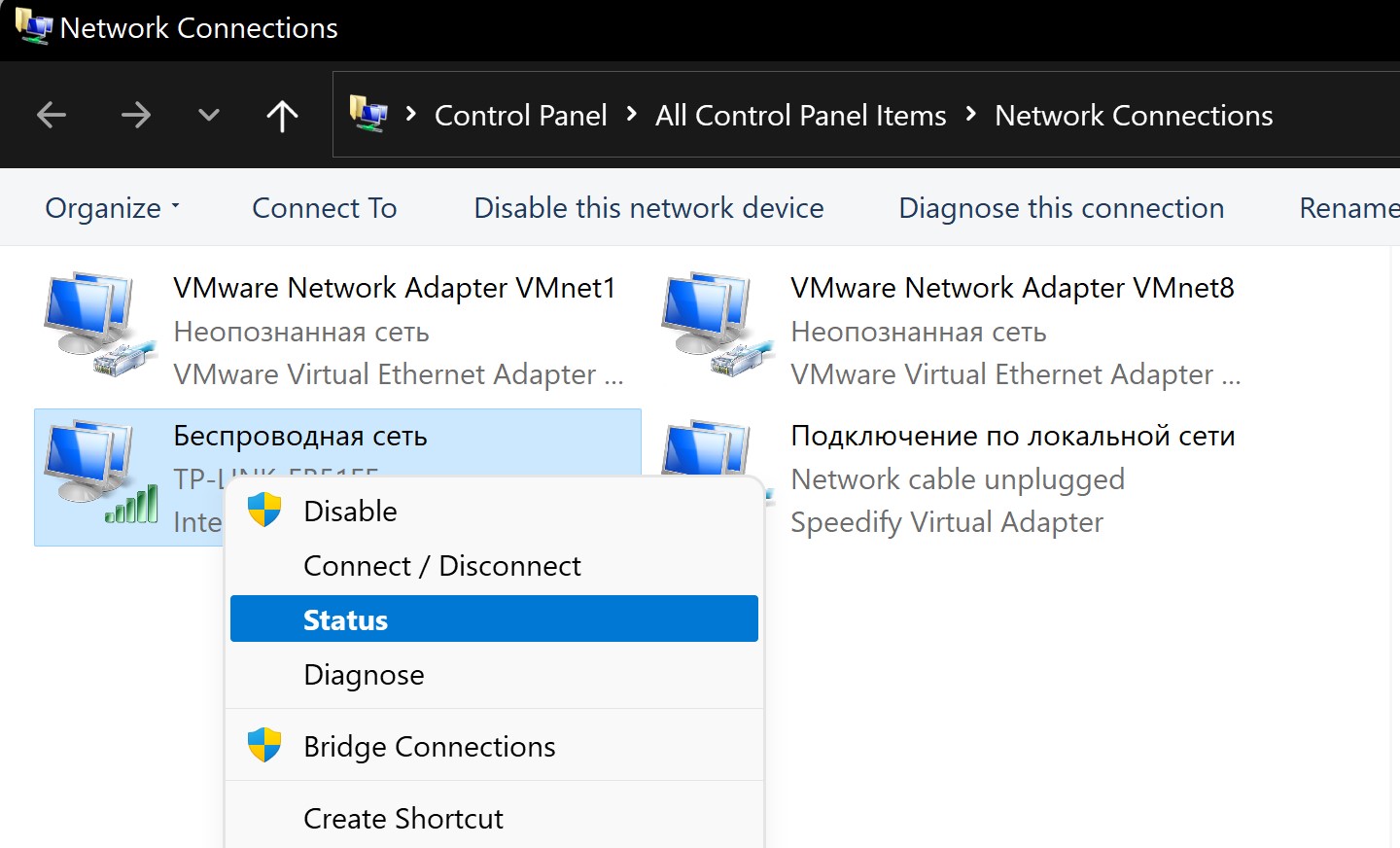
Windows network connections folder - In the next windows you need to find a button "Wireless Properties"
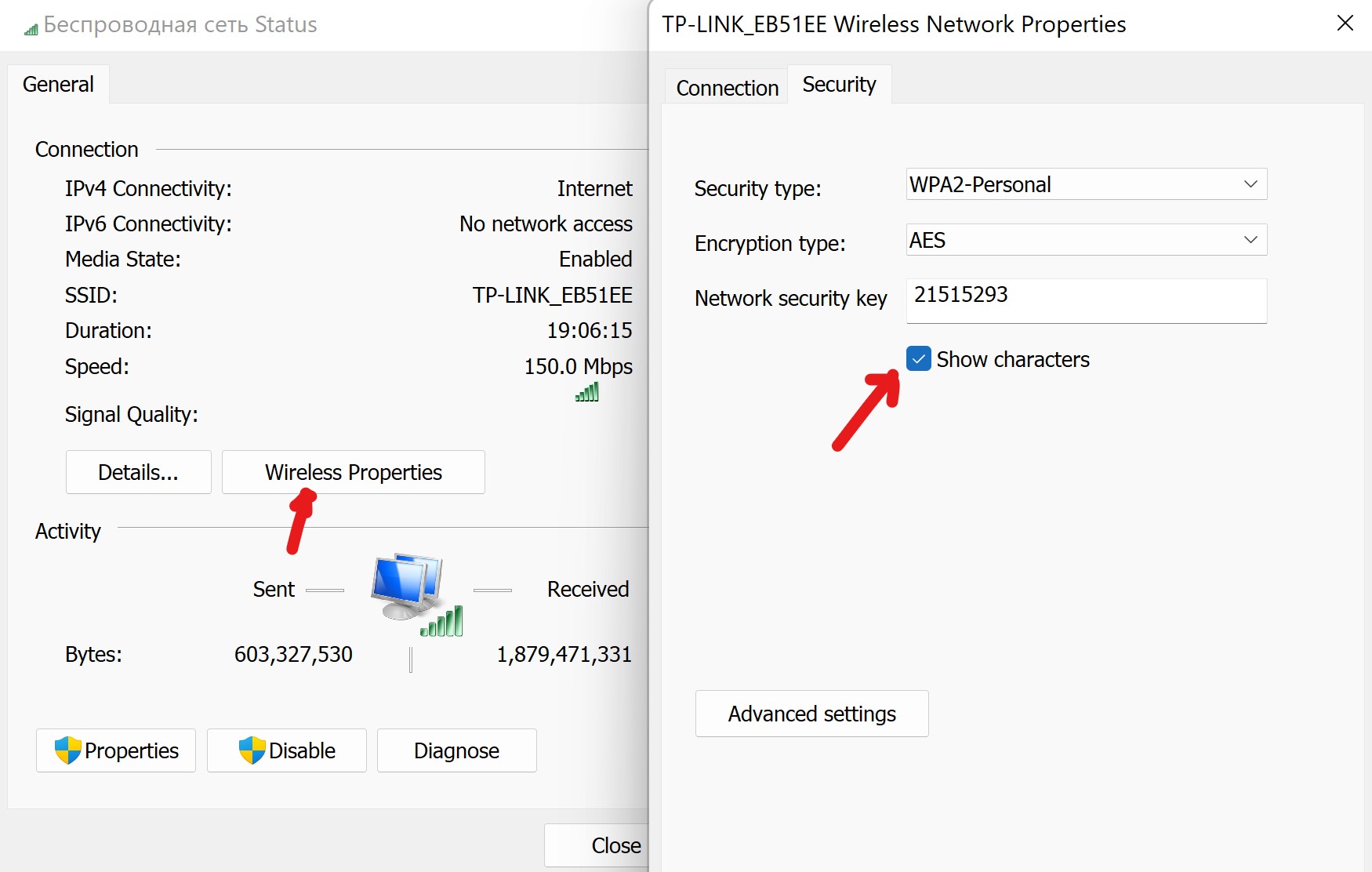
How to see wifi password in windows 11? - Go to a tab "Security" and check the box "Show characters". After that you will see the current password in the field "Network security key".
But as you can see this way to see wifi password has many restrictions. You can only see the current connection and you should be connected. That`s why the second way much better.
How to see wifi password with command prompt or Windows terminal?
Using this method you can remember all wifi`s your pc was connected to and their passwords:
- Open Command Prompt or Windows Terminal in the Start menu. You can use search or just find it in the list. Open it as administator (click RMB).
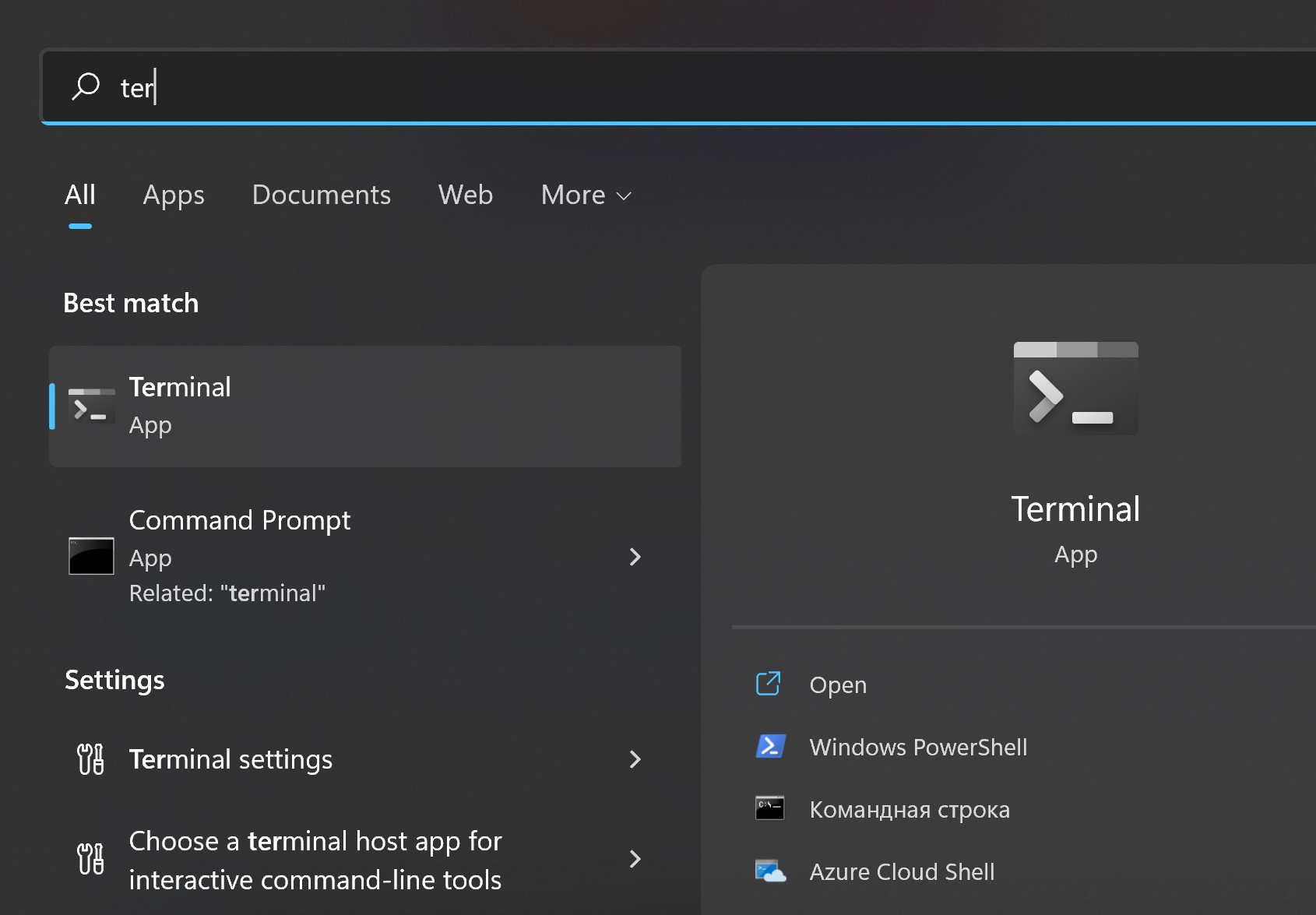
Finding windows terminal - Use the command
netsh wlan show profilesIt will show you a list of wireless networks you connected in the past.
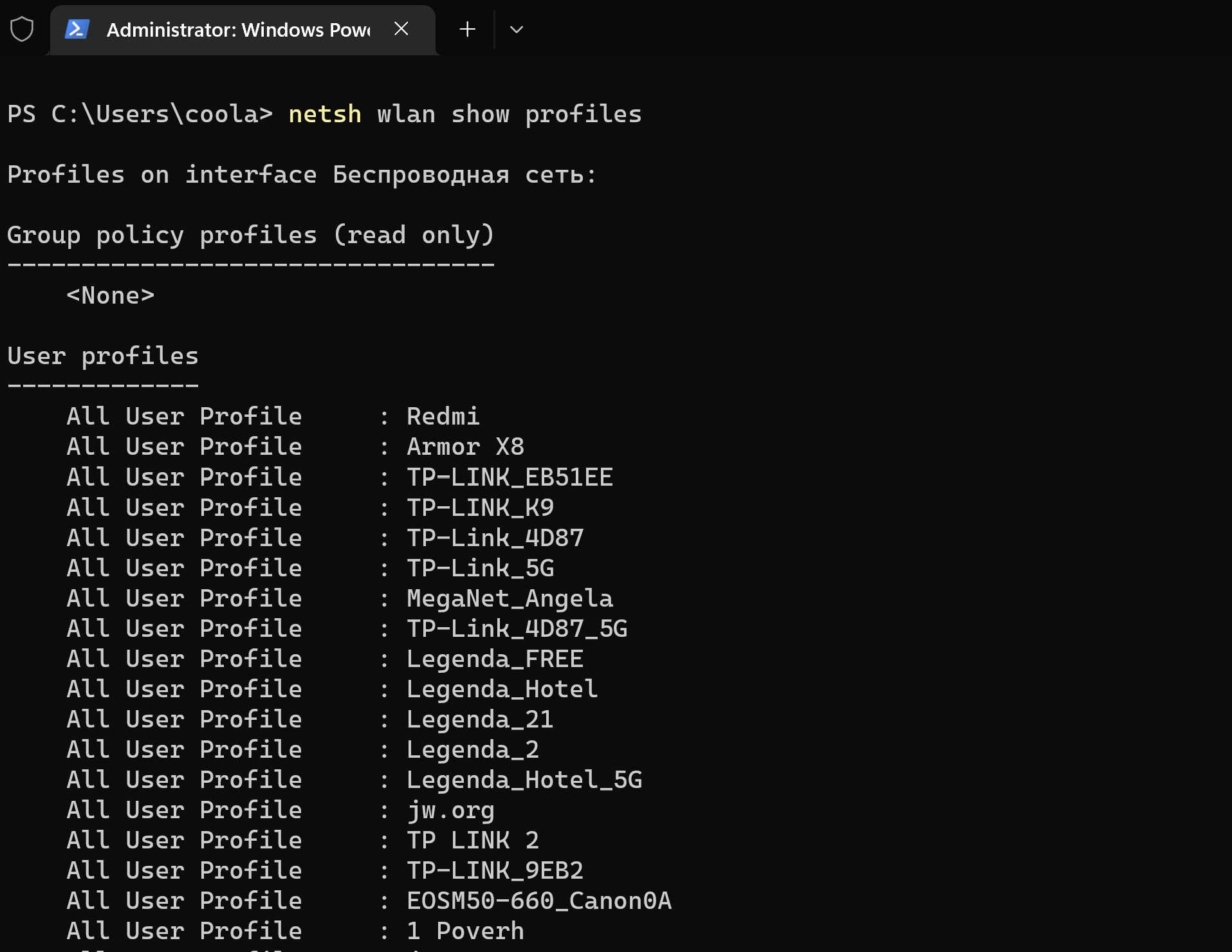
- Now use the next command:
netsh wlan show profile name=Redmi key=clear
But after "name=" type the name of connection.
After that you will see wifi password in the section "Security Settings" line "Key Content"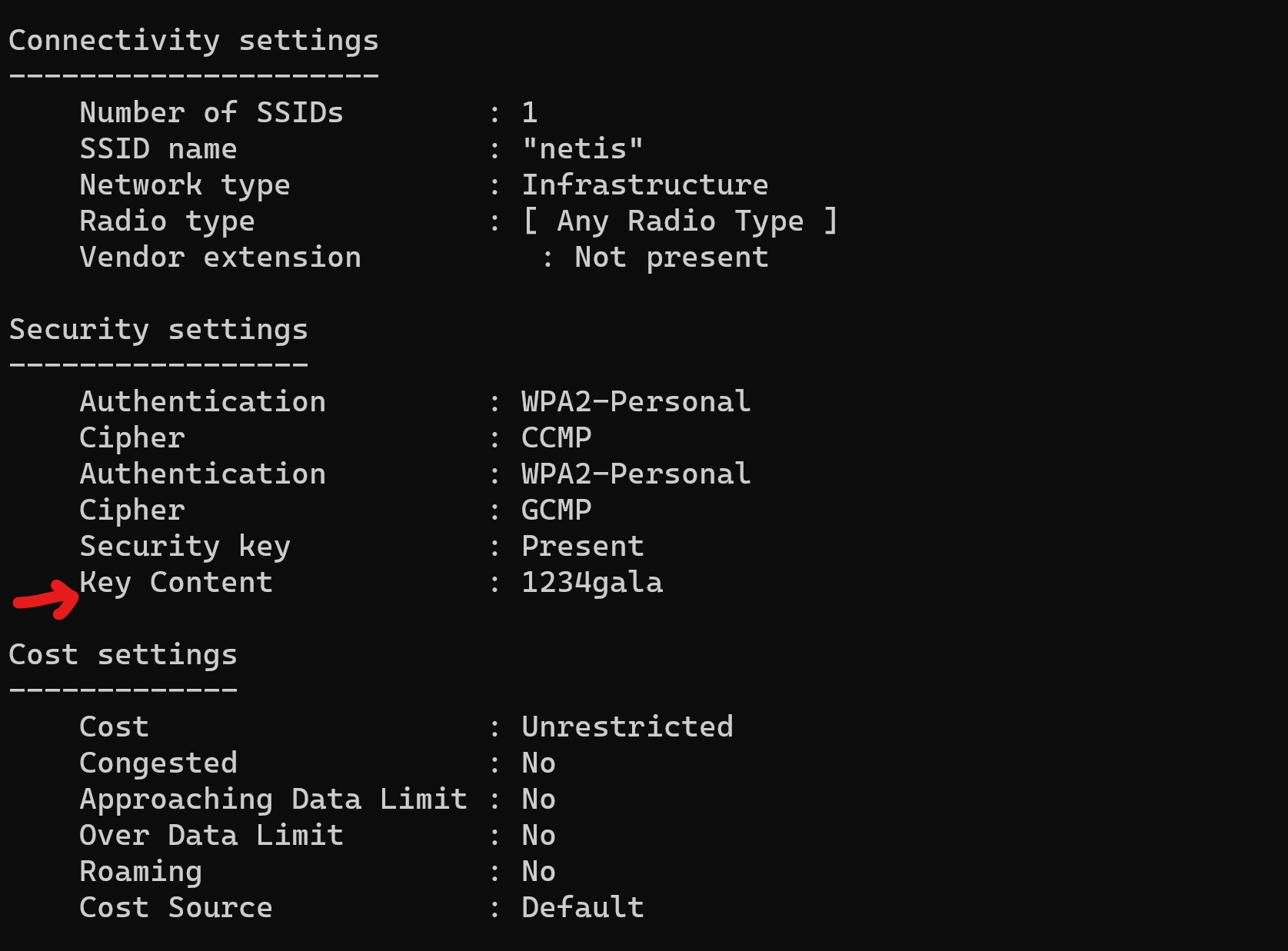
How to see wifi password in the router settings?
If you have access to your wifi router admin panel you can also see the password. It will be on the main page or in the WPS section. Usually you can find instruction to admin panel on the router box or case.
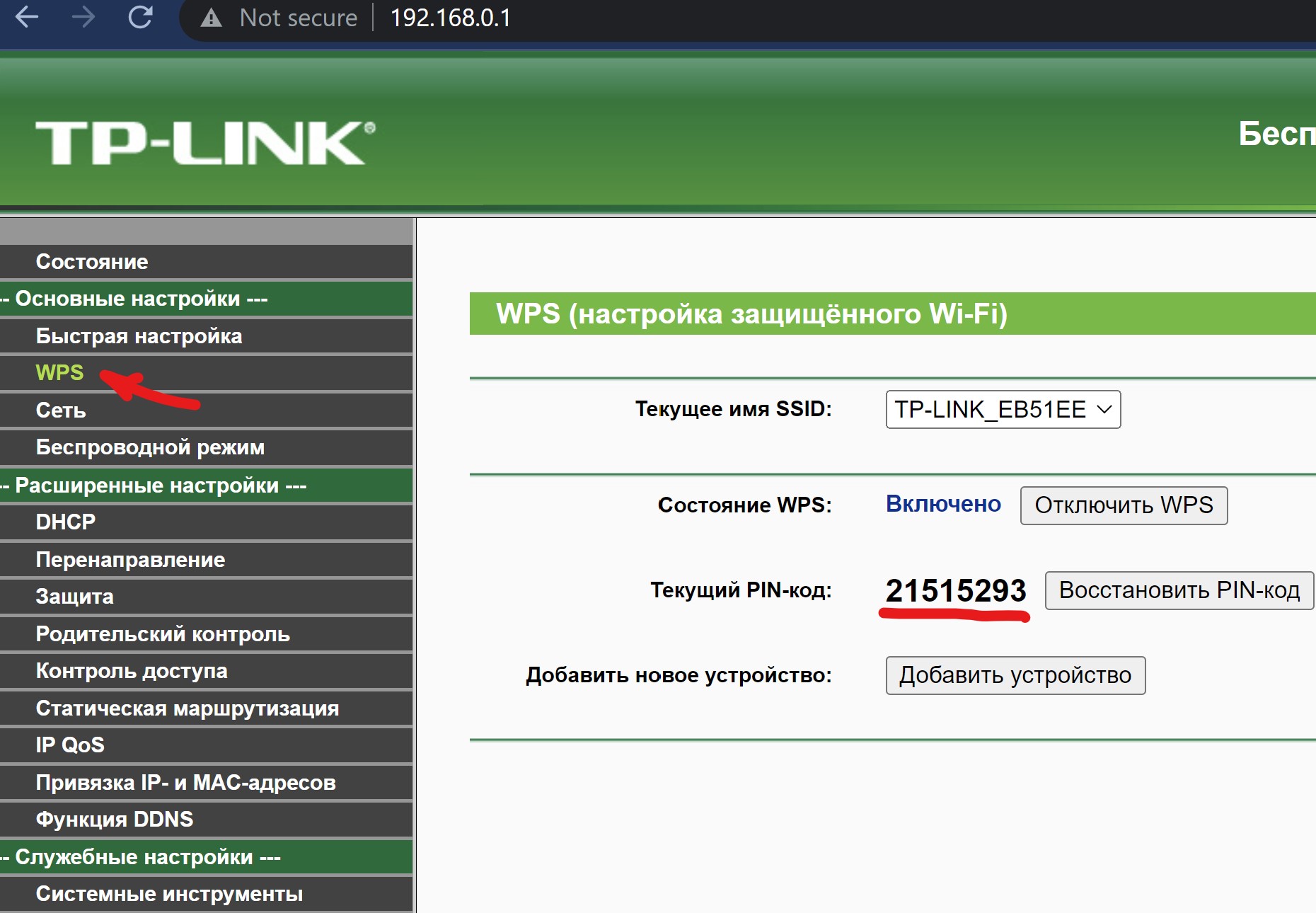
I hope these advices were helpful for you. Share your comments or leave questions...
Comments