Windows 11 22h2 shows good perfomance!
-
Hits: 4354
Windows 11 22h2 is already available for uldating or clean installing. But you can have a question - is it worth to install it? Our website made few experiments to get the answer. And you will see that Windows 11 22h2 is extremely quick.
Experimental PC
For making our test we use a laptop Asus VivoBook with:
- Intel Core i5 11300H
- 16gb DDR4
- SSD
- GeForce RTX 3050
Test #1 - Task Manager
In this speed test we compare how many RAM take Windows 11 22h2 and 21h2. To make it right we need to wait until PC comes to a calm state when the processor is loaded on 1% and the internet - on 0%. Here are the results:
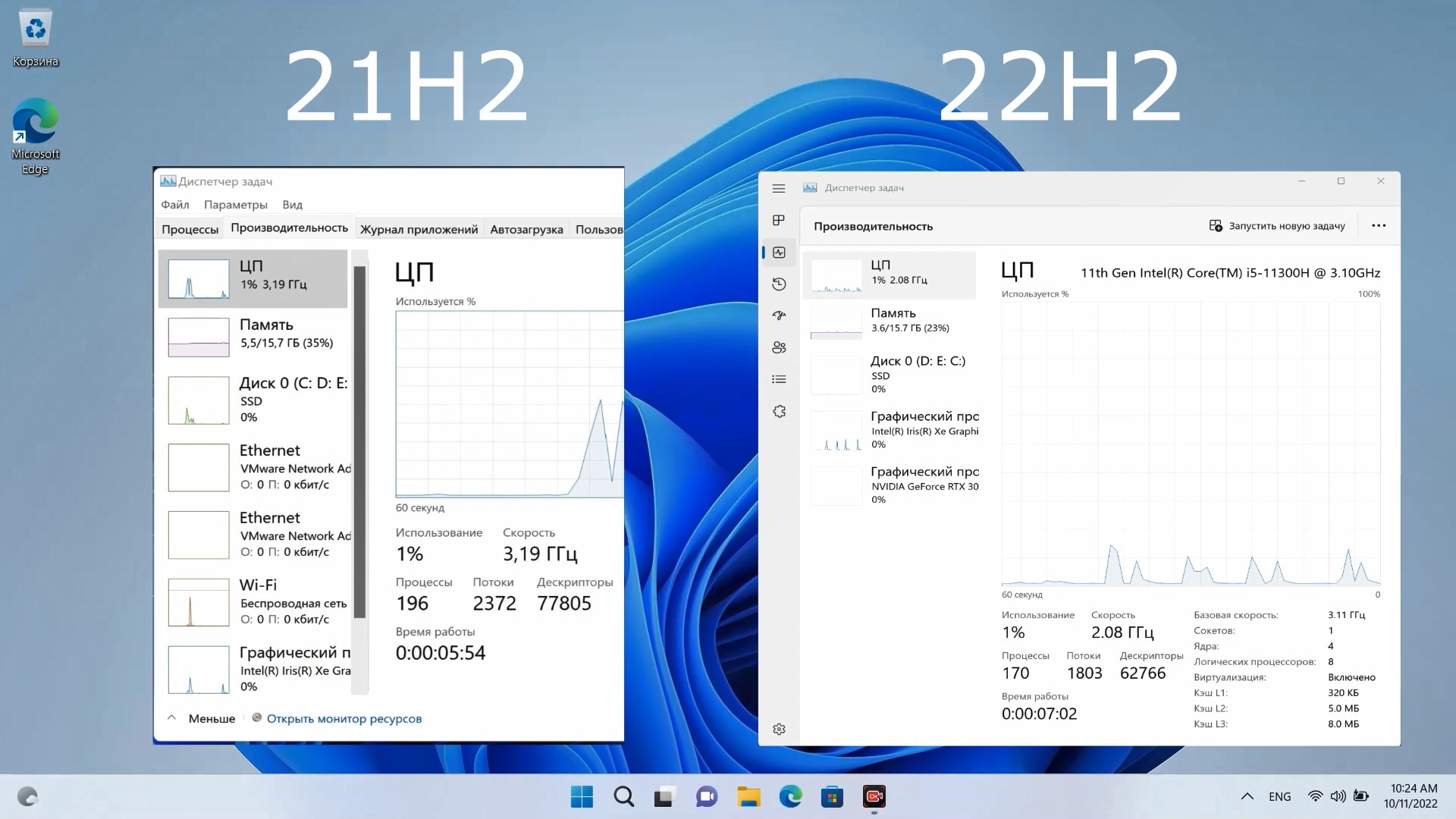
As you can see on the picture the new Windows 11 takes much less RAM - 3.6 Gb from 16. If I would have 8 or even 4 Gb this number would be less.
Test #2 - Bencmark
To compare processor perfomance in Windows 11 22h2 and Windows 11 21h2 we use the benchmark Cinebench r23. To have an objective results we make several tests on every OS and choose the maximum score.

New record of Windows 11 22h2 is only on 1.4% higher than 21H2. But we see better perfomance.
Test #3 - File Conversion
In this test let`s try to understand is new version really faster. Use videoconverter Video Master and convert the same file to the same format and record the time.

Here we see much better perfomance. And Windows 11 22h2 shows better using processor and graphic card.
Should I upgrade to Windows 11 22h2?
Our tests show that if you ugrade to the last Windows 11 version you will have more perfomance and your games and work will become more effective. So I advice you to go to your Windows update settings and make the upgrade. Also you can see more detailes in the next video:
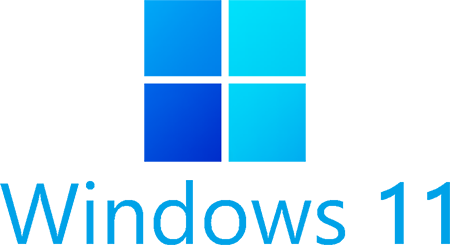
Comments