
Windows 11 How To
Windows 11 frequently asked qustions and instructions. Choose one of next categories and know more about newest version of OS Microsoft Windows.

Windows 11 frequently asked qustions and instructions. Choose one of next categories and know more about newest version of OS Microsoft Windows.

If something wrong with your PC, it`s not working, etc. What to do?

Try OUR TOOL for:
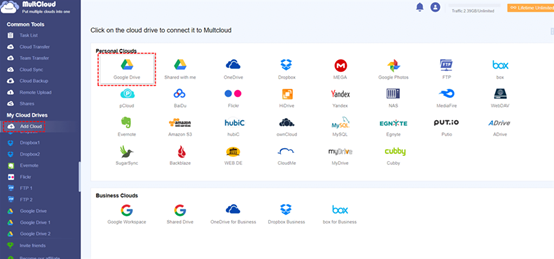
There are numerous compelling reasons prompting individuals to consider relocating their Google Drive files to an alternative account. One primary motivation stems from the inherent limitation of Google Drive's free storage, capped at 15 GB per user, which might prove insufficient for those with substantial data requirements.
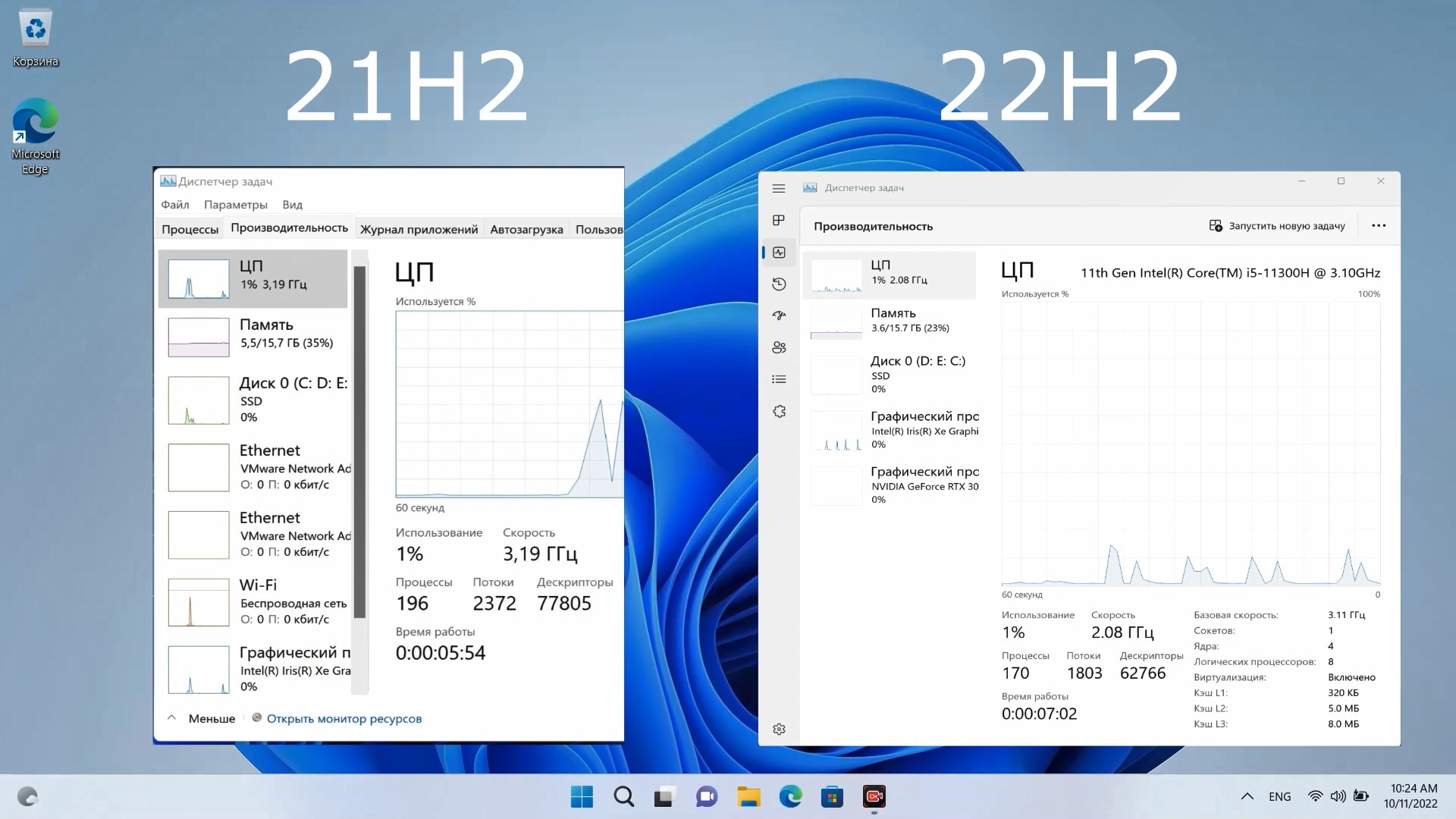
Windows 11 22h2 is already available for uldating or clean installing. But you can have a question - is it worth to install it? Our website made few experiments to get the answer. And you will see that Windows 11 22h2 is extremely quick.
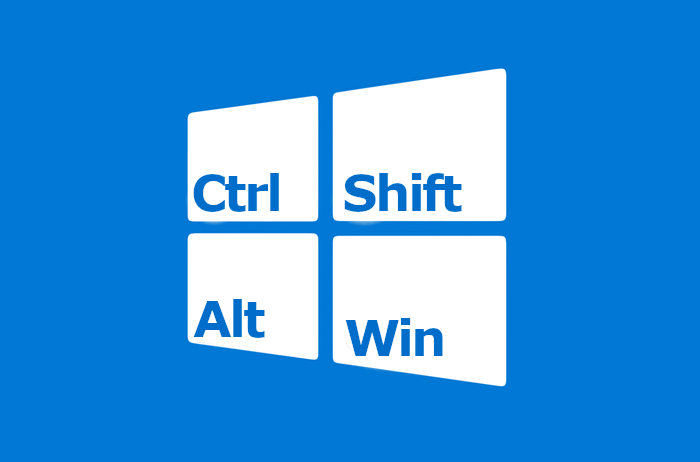
There are many hotkey combinations in Windows. Some of them are very popular. But what about Ctrl+Shift+Alt+Win? Do you know what does this hotkey do? Interesting that this combination can be very useful and help you to open programs you use.
Every operating system has many different settings. Also there are many built-in programs and services that help operating system to work. Windows 11 like any other version of Windows has all this. And if you know how to tune Windows 11 services and components you can make your windows better, faster and more attractive.
This website EasyWin.info contains the most effective and newest advices to configure Windows 11 as you want. You can find how to use Windows settings, how to solve different problems with OS, how to boost it to new level. There are different lessons: some are for advanced users that can use windows registry editor and command prompt, other - for novice users (they are easy and effective).
We work also with YouTube chanell that helps to unite text and video materials to make productive and usable answers to your questions.
Our website is young but you will find new materials every day. Therefore it is worth to add it to your bookmarks and share it using social networks.