Uninstall or remove apps and programs in Windows completely

You should know how completely delete programs in Windows 10, 11, etc. Why? Because every app uses different folders on your PC to save it`s files and settings. And after program uninstallation usually many of them are remain on the disk and it`s actually a garbage for the PC memory. You can delete this files and your PC will be cleaner and faster. Let`s consider which ways you can find them and delete.
1. Where are program files stored?
You can manually find and delete program traces at next directories:
- C:/Program Files/Name of the program
- C:/Program Files (x86)/Name of the program
- C:/Program Data/Name of the program
- C:/Users/*your user name*/AppData/Local/Name of the program
- C:/Users/*your user name*/AppData/Roaming/Name of the program
- C:/Users/*your user name*/Documents(or OneDrive/Documents)/Name of the program
This is the most currently used folders to save temporary files and settings.
But apps use Windows Registry to save settings as well. How to open Windows Registry? Just type "registry" in the Start.
Be carefull in the Windows Registry! Wrong actions can broke all system!
Here are some popular registry keys to store programs settings:
-HKEY_CURRENT_USER/Software/Name of the program
-HKEY_LOCAL_MACHINE/SOFTWARE/Name of the program
Information about software and it`s uninstaller is saving in:
-HKEY_LOCAL_MACHINE/SOFTWARE/WOW6432NODE/Microsoft/Windows/CurrentVersion/Uninstall/ Name of the program
-HKEY_LOCAL_MACHINE/SOFTWARE/Microsoft/Windows/CurrentVersion/Uninstall/Name of the program
2. Use PC NP Assistant to remove apps and programs in Windows
We made special tool to manage Windows and it`s services and programs. It can not only uninstall software but also find all it`s traces leftover after that.
- Open PC No Problems assistant and go to APPS -> Apps Uninstaller
- Choose the program from the list and click the lower button "Full uninstall" (blue-red square). This function needs the PRO version of PC NP Assistant. Program will start official uninstaller of deleted software first.
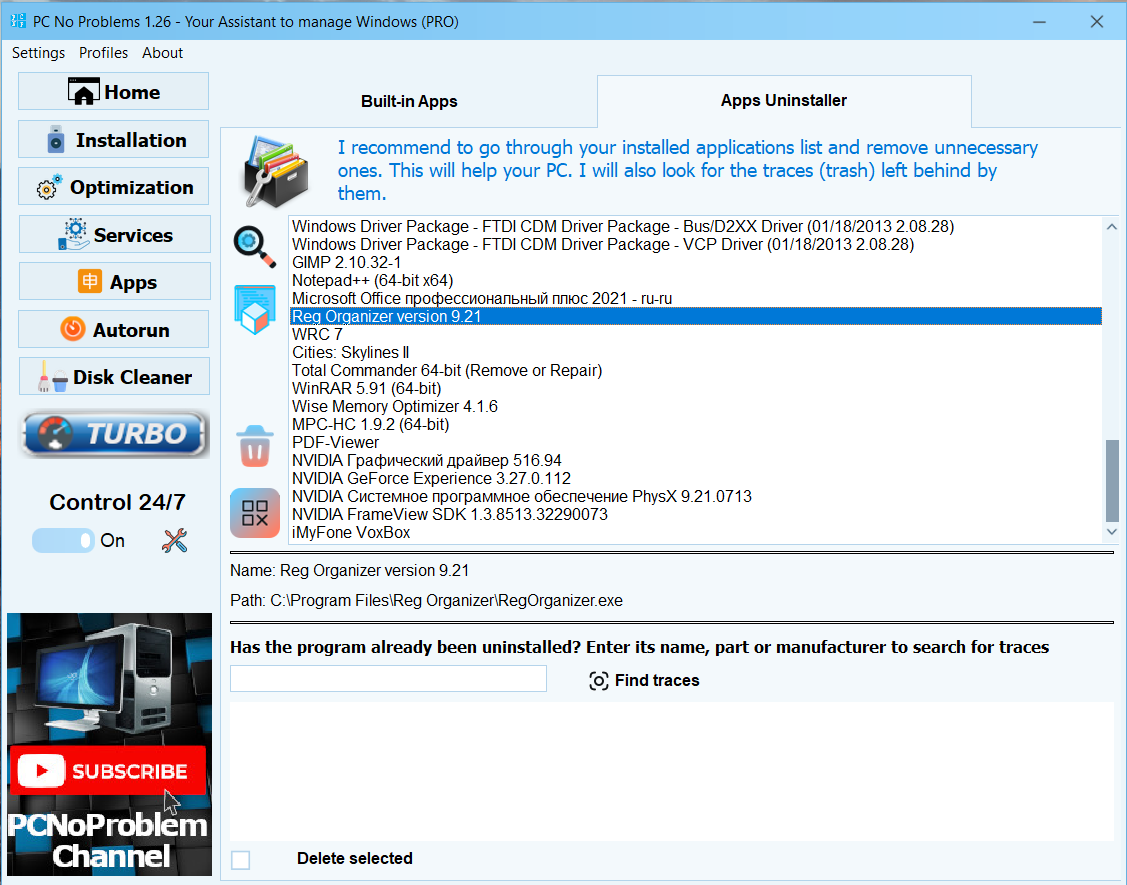
- After the uninstalling finish in the field below you will see records in the registry and folders on the disk that is similar to deleted programs. Some of them checked - it means they are very similar. Other - not checked because they can be connected with other soft of the same company. Check all by yourself and click "Delete selected". Traces will be deleted.
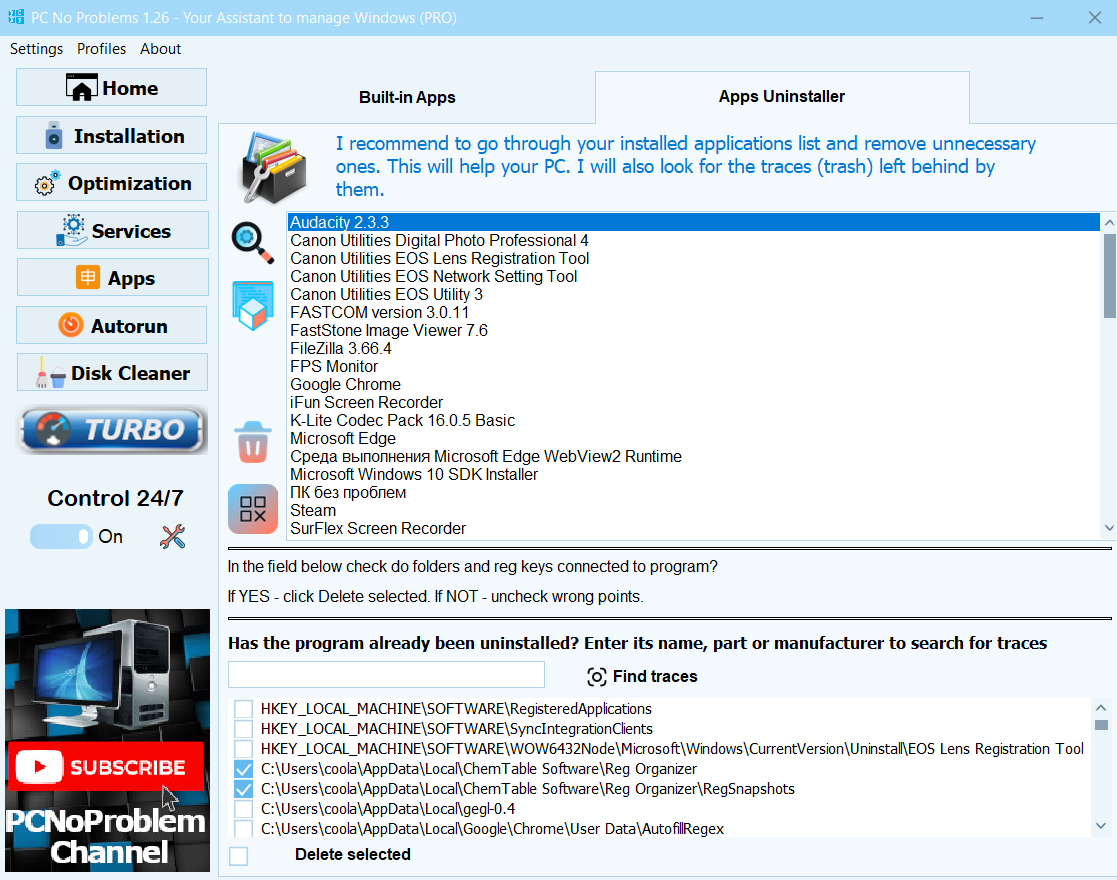
- You can find traces in the FREE version also. Just type keywords according to the name of program and click "Find traces". Then select and delete.
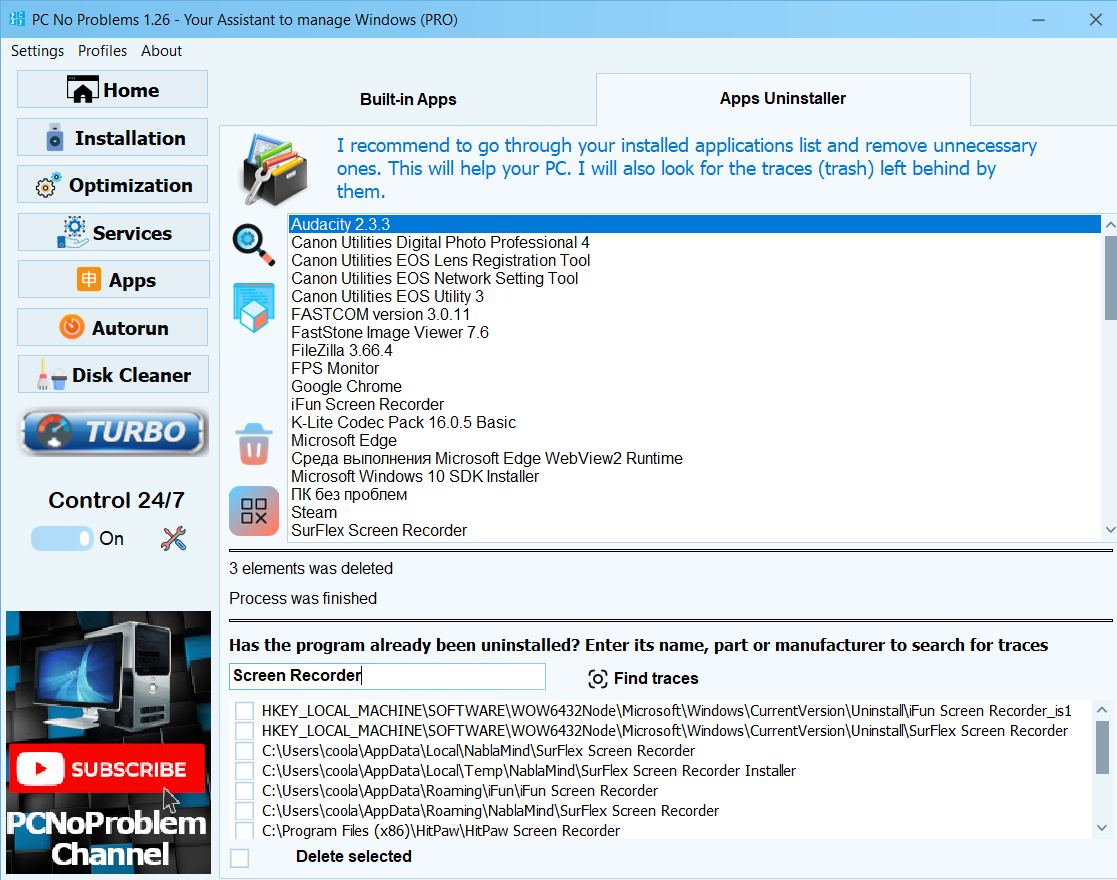
Try to download PCNP Assistant and check is it helpful to you. Don`t forget leave your comment or review.
Comments