How to uninstall Avast antivirus in Windows 10, 11?
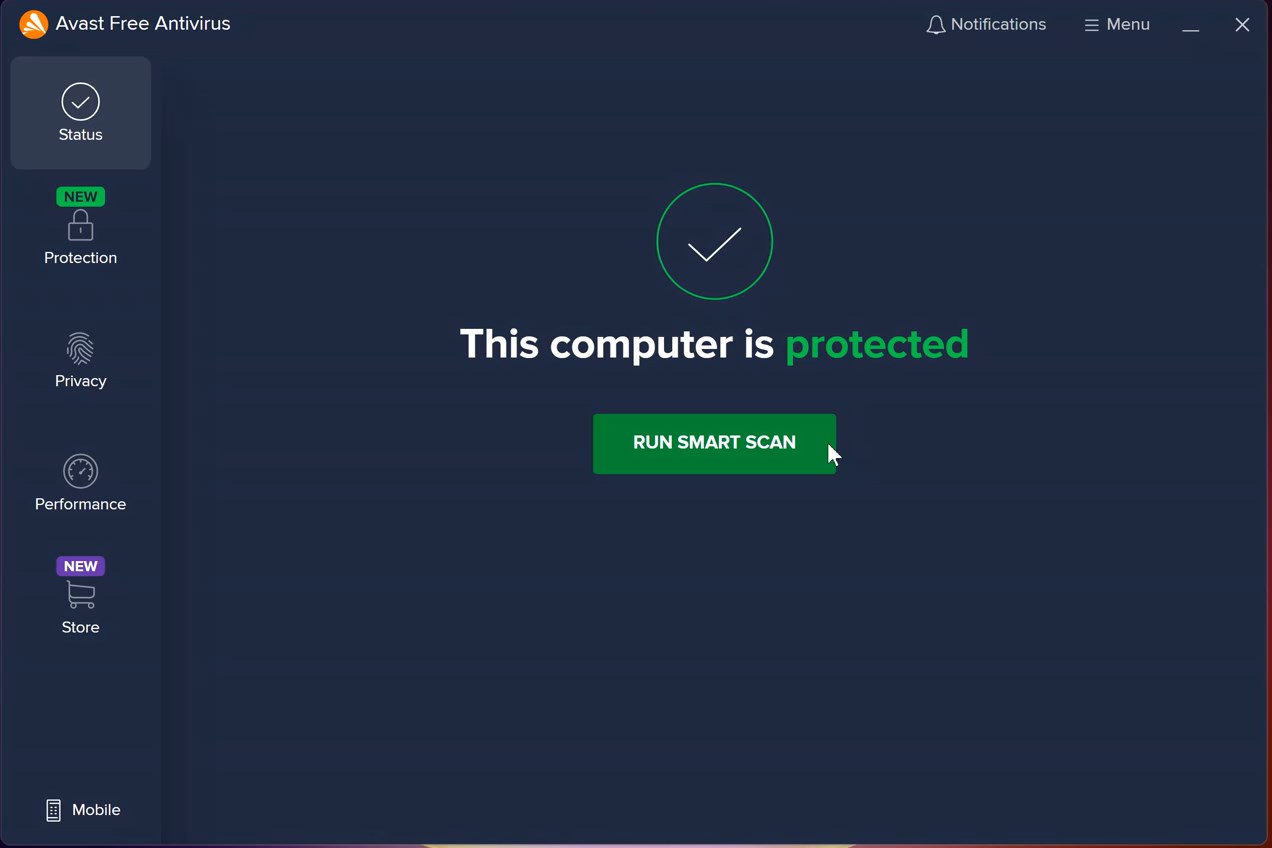
Avast is a very popular antivirus and it has some benefits. But many people have difficulties trying to delete it from computer. That`s why we prepared this instruction that helps to uninstall Avast antivirus. You will know what do if everything works fine and if something wrong.
In the beginning let`s remember how to uninstall applications in windows 11 or windows 10.
How to uninstall Avast antivirus using Apps & Features?
- Click RMB (Right Mouse Button) on the Start menu icon and choose "Apps and features". Another way is to find button "Settings" in the Start menu, then choose section Apps -> Apps and features.
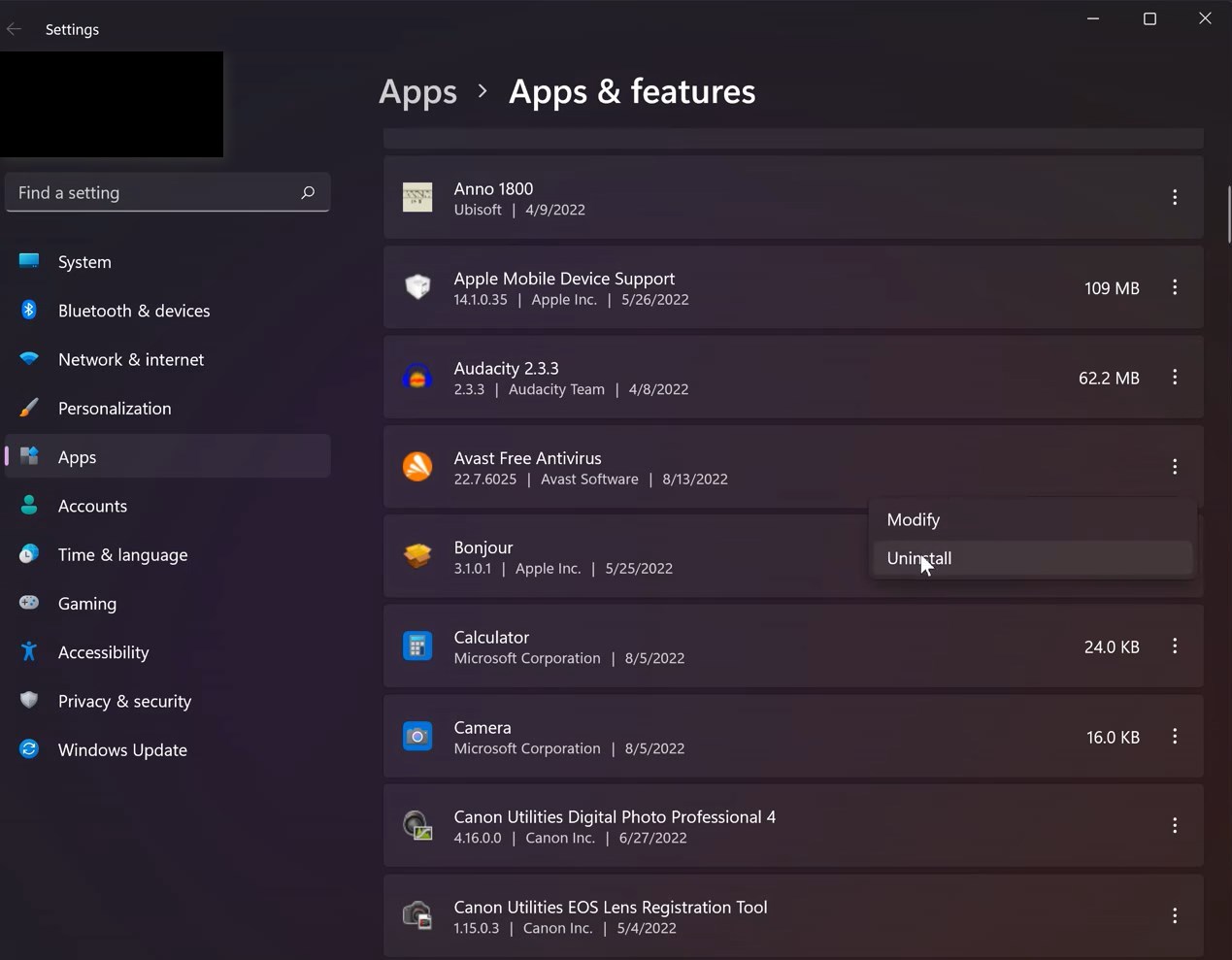
- Find the name of program "Avast Free antivirus" or another. Click 3 buttons at the right side and choose "Uninstall".
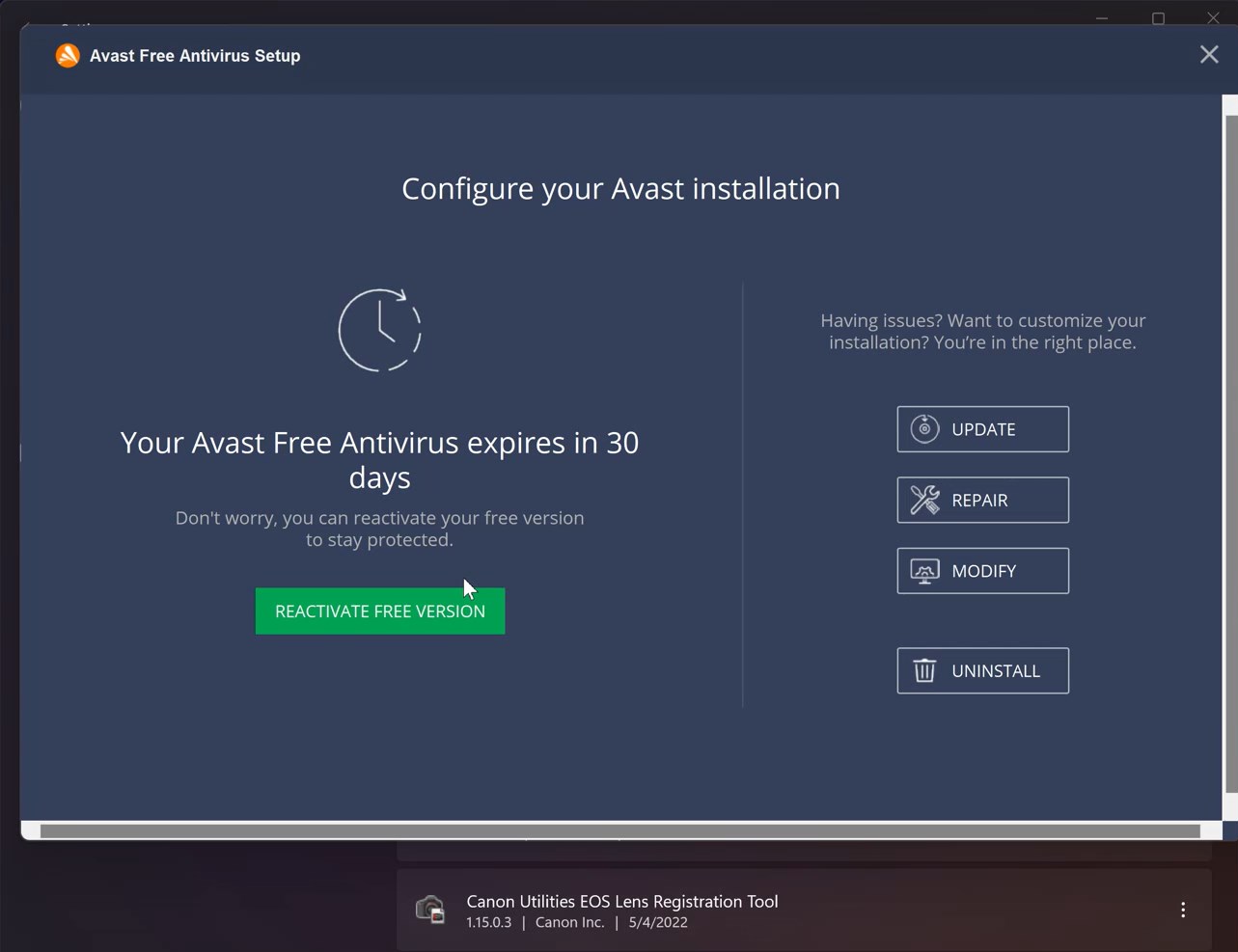
- You will see Avast setup utility. Here you need to click on "Uninstall". And after that - "Restart computer".
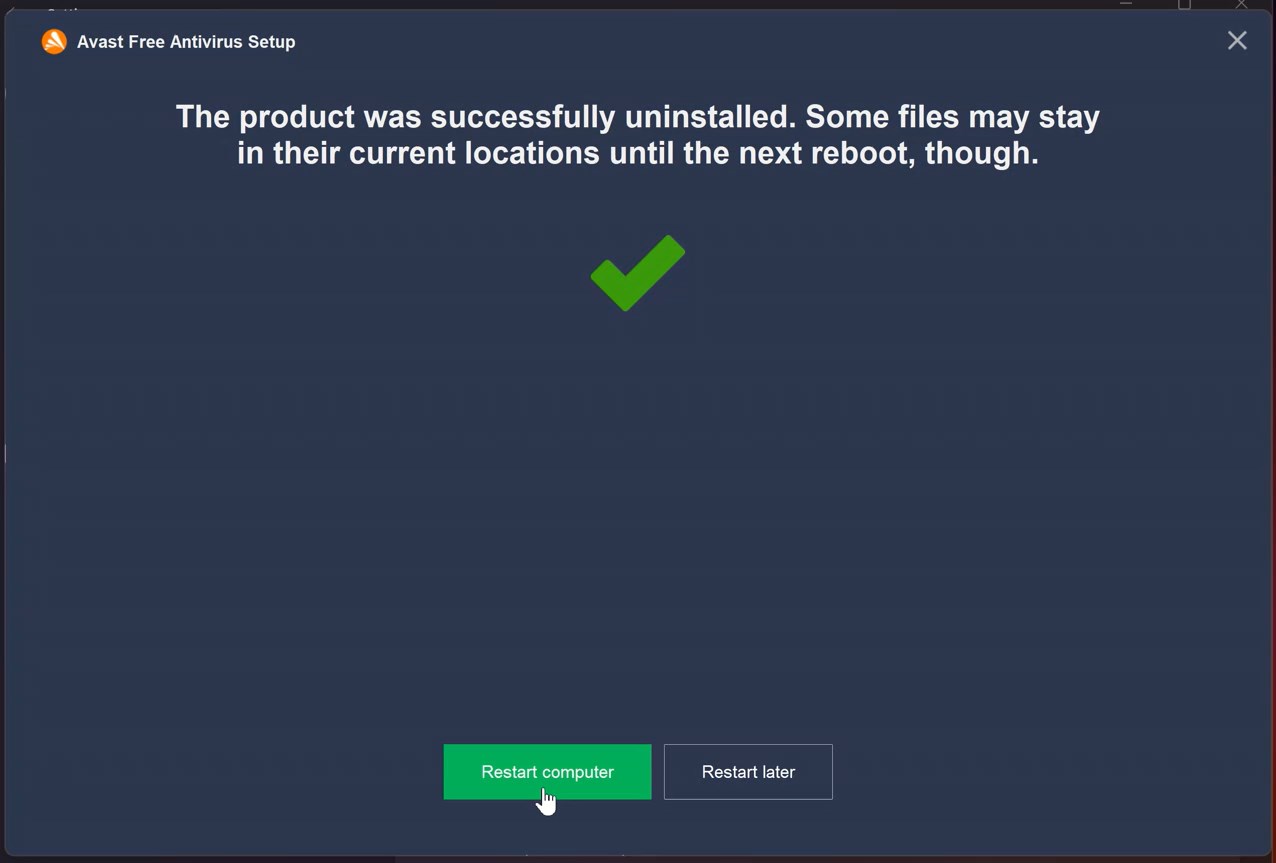
- If you need to uninstall other Avast programs, for example, Avast browser, repeat these steps.
Read also: How to disable Windows Defender antivirus COMPLETELY?
I can`t uninstall Avast antivirus.
- Use Avast uninstall utility if you have some problems with avast deleting. To download this program go to official avast page here. There you will find also some advices and solutions. Find utility avastclear.exe and download it.
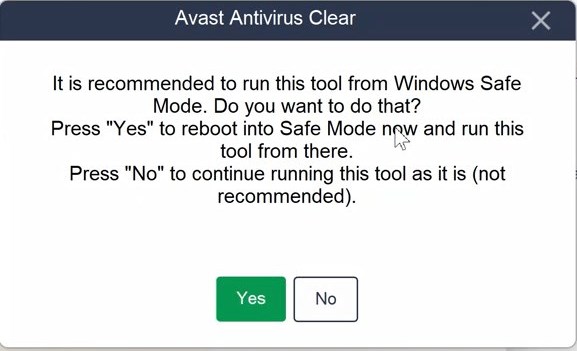
- This program should be running in the Windows Safe mode. That`s why click yes to restart computer in this mode. If it`s not working use combination WIN+R to open Run windows. Type "msconfig" and press Enter.
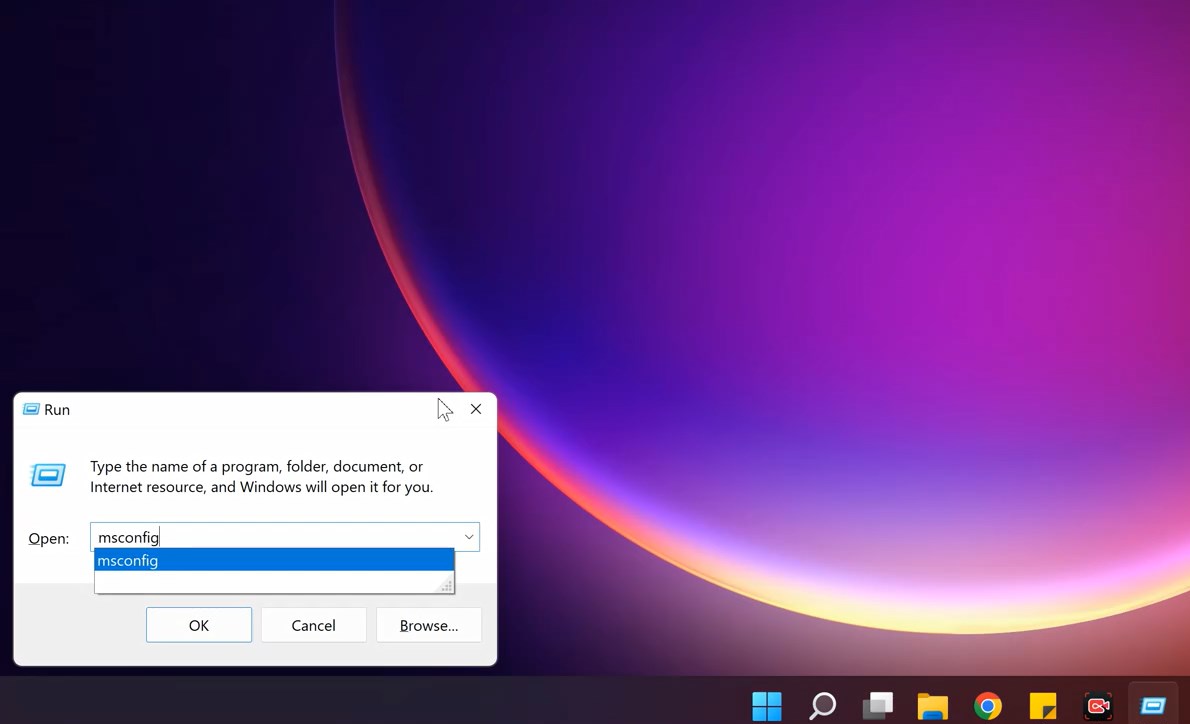
- On the "Boot" tab choose "Safe mode", Click OK and Restart your PC.
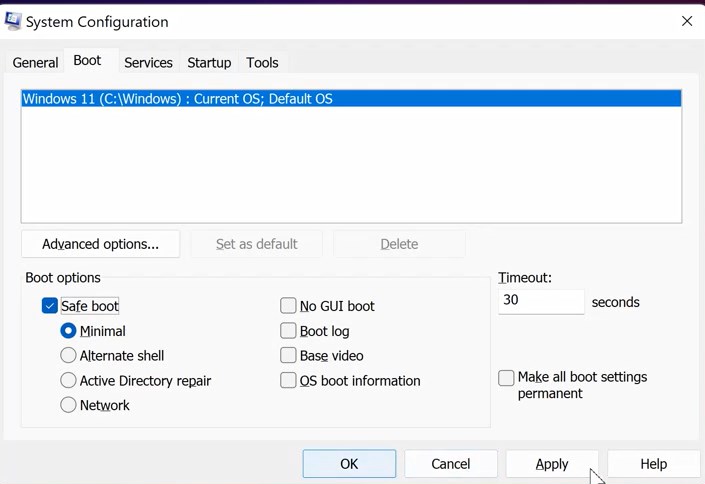
- When Windows have started in the Safe mode launch Avast uninstall utility. Select Avast program directories or just leave it default. Select also the version of your Avast and click uninstall.
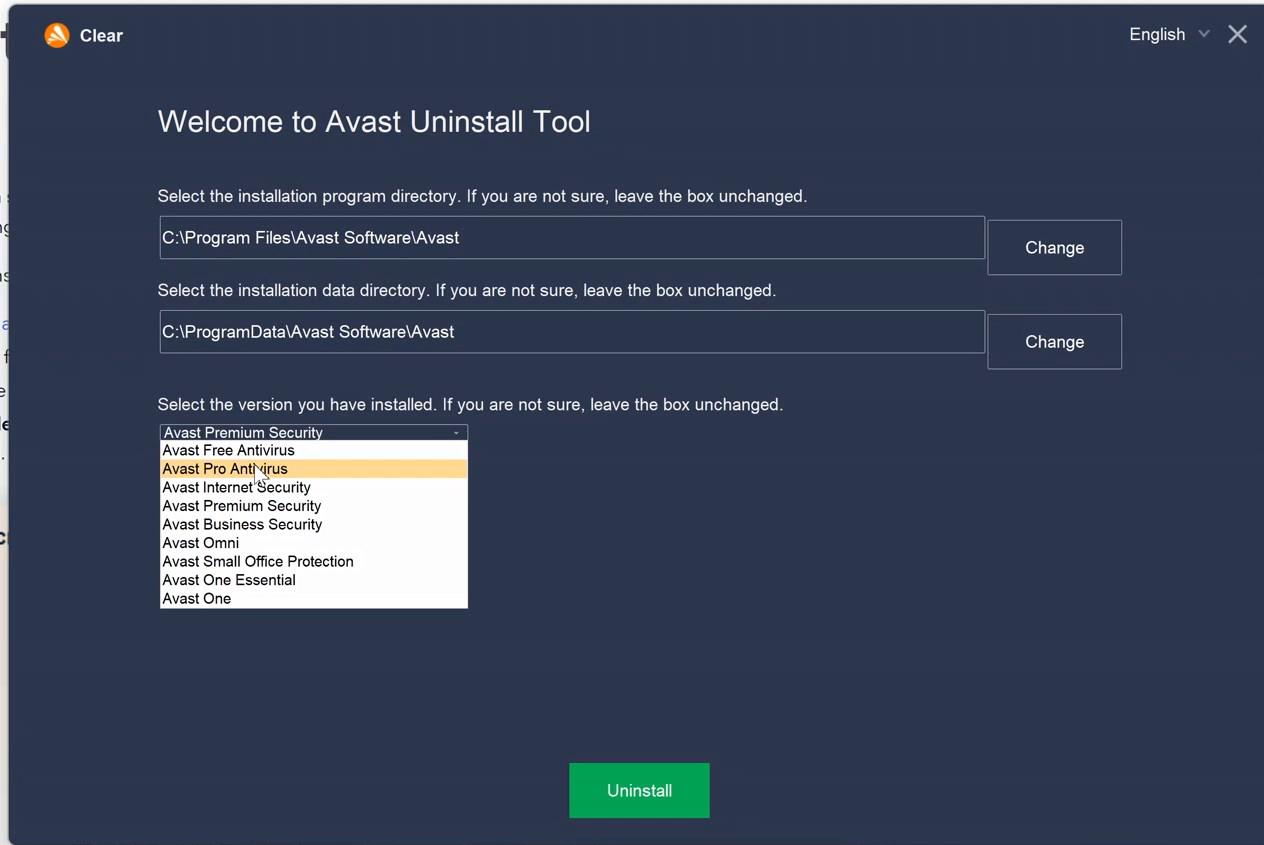
- Restart the PC.
The error "setup is already running"
In the case of this error:
- Open Avast Antivirus and go to Menu -> Settings -> Troubleshooting. Untick Enable Self-Defense.
- Open Task manager. To do this click RMB on the Start menu icon and select Task manager.
- Find "avast antivirus", select it and click "End task".
- Uninstall it with AvastClear.exe.
Using these methods you will uninstall Avast antivirus from your PC.
Comments